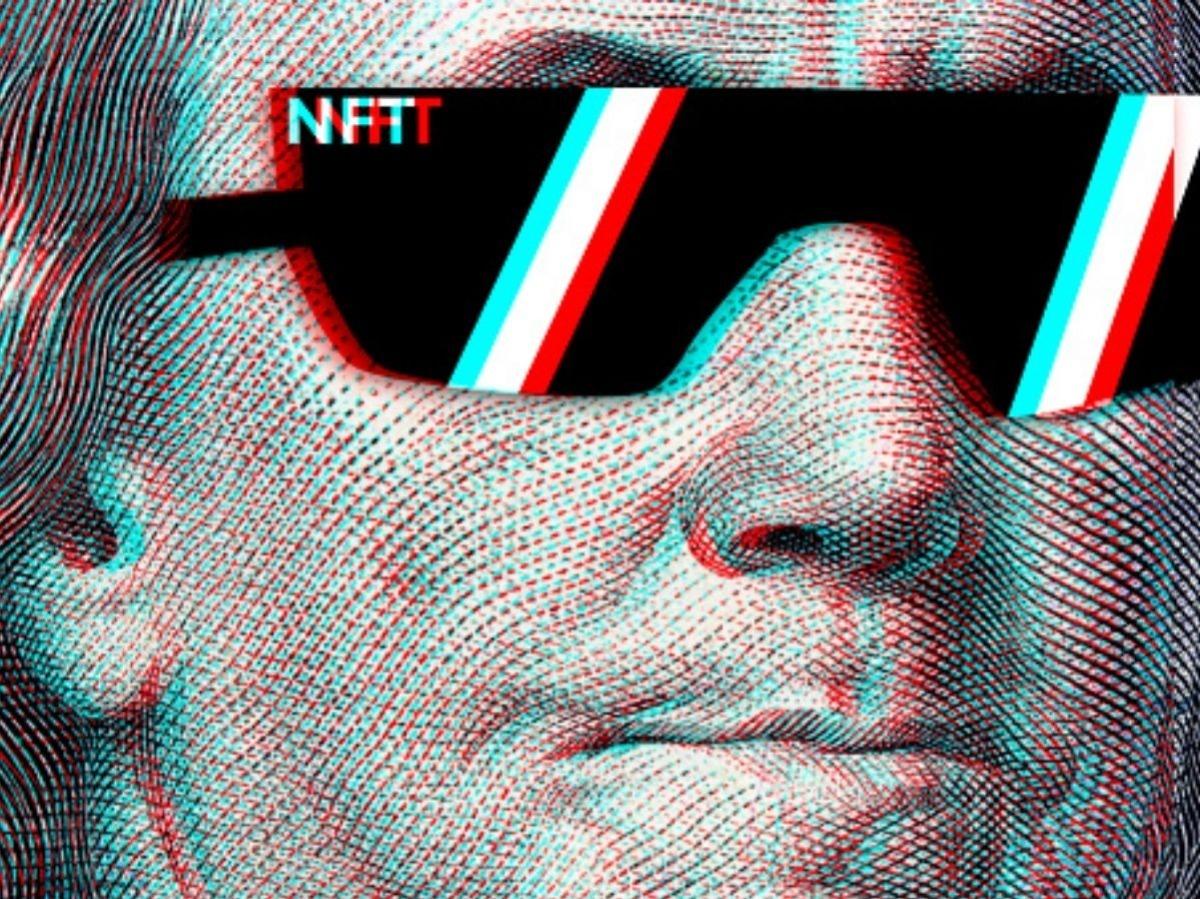Subtotal
$0.00
Xbox Series X and PlayStation 5 Storage Solutions
29 August 2021 12:00
Technologies TOP
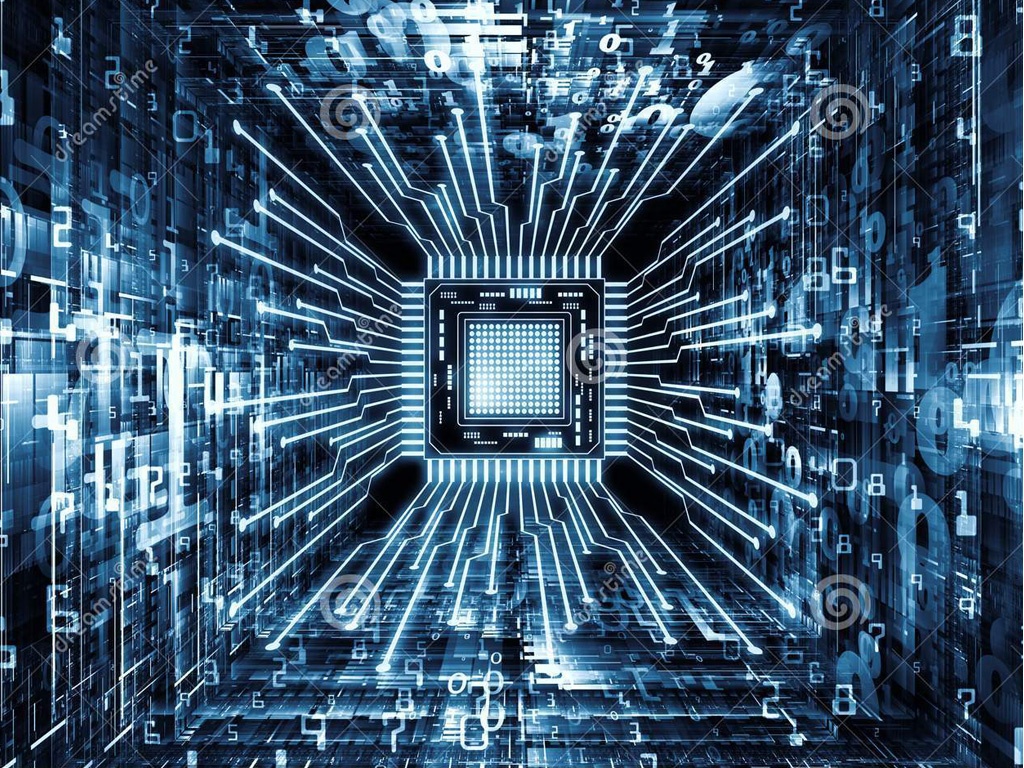
The Xbox Series X/S and PlayStation 5 are the first consoles in gaming history striving very hard to close the gap between gaming consoles and the personal computer. Two of the most notable aspects they’re looking to match are quick loading times and increased FPS; the PlayStation 4 and Xbox One were both particularly behind in these respects compared to the average gaming PC of their time.
One of the most effective ways of closing this gap was to introduce SSD storage to the consoles, and both of the 9th generation consoles managed to do so beautifully. With the use of fast SSDs, both the Xbox Series X/S and PlayStation 5 offer players quick load times and smooth frame rates, blowing minds in the process.
Unfortunately, video games have become very large in terms of storage size, and a lot of games today start at 60 GB and can even cross the 100 GB mark due to updates; some games, like Call of Duty: Warzone,take it even further, reaching outrageous install sizes like 250 GB. If you want to keep a bunch of games installed, it’s only natural that you would need to expand your storage and look into possible solutions for the new line of consoles.
It’s not as simple as it was with the PlayStation 4 or the Xbox One due to the introduction of SSDs in these new consoles, so here’s an easy-to-follow guide on how you can get started finding storage solutions for the Xbox Series X and PlayStation 5!
Xbox Series X & S Storage Solutions

The Xbox Series X and S both come with great SSDs from the start. You only get 802 GB of space on the Series X and 364 GB on the Series S when you’re done initially setting up your console.
While the console does support USB and hard drive solutions – especially those that you already used with the Xbox One – there is a catch. The latest games released for the console do not support anything but SSDs. You can only use USB and HDDs for copying games or playing Xbox One games that do not use next-gen upgrades.
The only way to expand the storage solution is to buy an official Xbox Series X & S Seagate Expansion Card, which is easier than it sounds and is an officially supported option. It costs approximately $220 US dollars for 1 TB of space and uses the same technology as the game consoles’ default SSDs. It’s about as big as a tiny USB, with great PCIe 4.0 tech that justifies the price.
On top of everything else, installing it is incredibly easy! All you have to do is push the SSD into its designated slot in the back of the console, then you’re good to go. It’s no more difficult than inserting a game card into a Nintendo Switch. While more options will come with time, this is currently the most effective storage solution for the Xbox Series X/S.
PlayStation 5 Storage Solutions

Just like the Xbox Series X/S, the PlayStation 5 has limited usable storage left once the console is set up, which brings it down to a total of 667.2 GB of free space. While USB storage and HDDs can be used for storing games, you cannot play any new games on anything but an SSD; the only games that can be played on USB and hard drives are for PlayStation 4, as long as they don’t have a next-gen upgrade.
Unlike the Xbox Series X/S, however, PlayStation 5 does not have an official storage solution as of yet. As a matter of fact, it does not even have a list of compatible storage solutions that you can use with the console either, and installing SSDs generally requires quite a bit of effort. Even this limited support was only added with a recent update, as you couldn’t use the storage expansion slot at all before.
Here’s what you can do:
- Purchase one of the recently released PCIe Gen 4 M.2 NVMe SSDs.
- The length needs to be between 30 and 110 mm, and it should have a width of 22 mm, as anything above that simply won’t fit.
- A minimum of 5500 MB/s of reading speed is recommended, and Sony heavily suggests having a built-in heatsink or one that can be added. If your SSD already has a heatsink, don’t add an extra one on top.
- 4 TB is the maximum capacity that has been tested to work at the moment, although, even with all of these requirements met, your PlayStation 5 might still refuse to accept the SSD until a later update.
Installing the SSDs in the PlayStation 5 is a bit complicated, so we recommend watching a YouTube video with precise steps when you install it.

And that covers all of the storage solutions for both the PlayStation 5 and Xbox Series X/S!