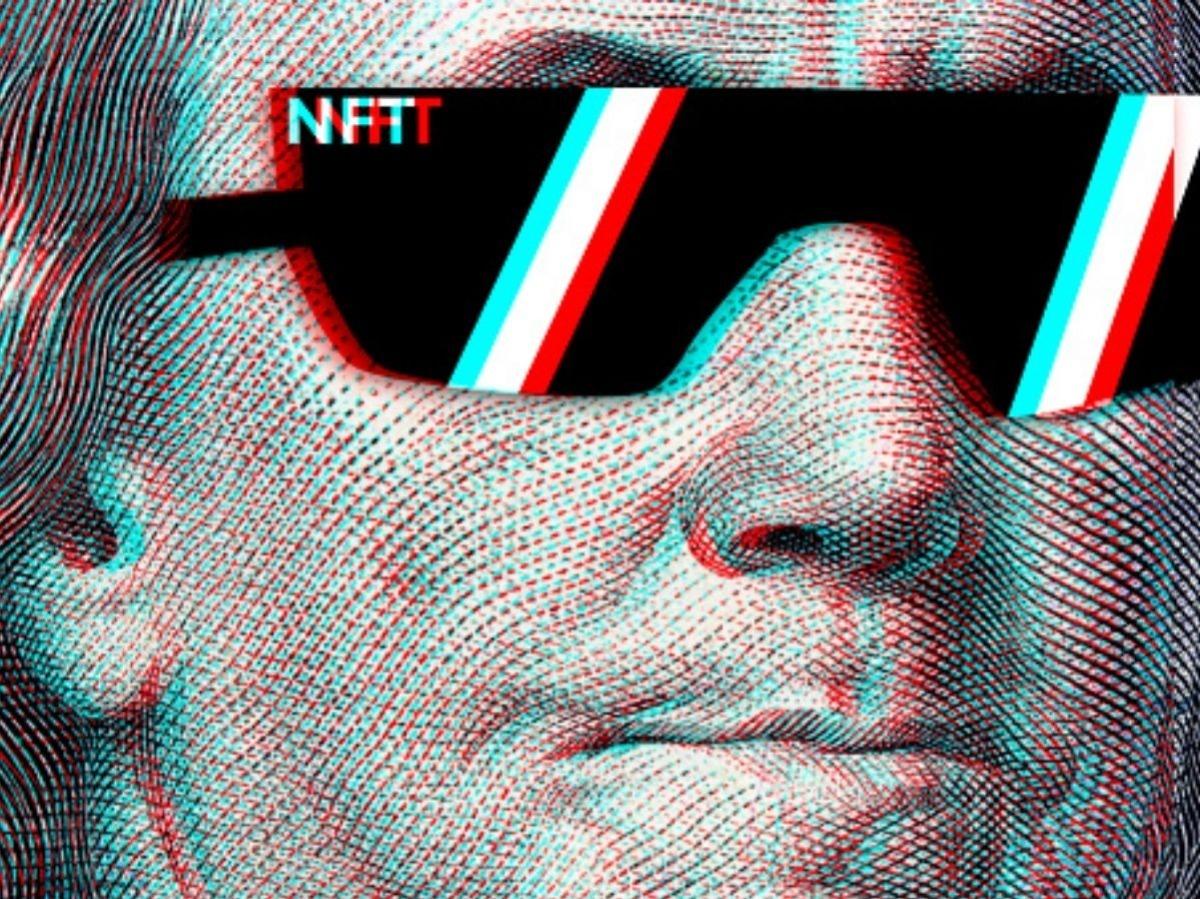Subtotal
$0.00
Cyberpunk 2077 – A Guide to Improving Performance on PC
17 January 2021 12:00
Games Technologies

The most awaited game of all time, Cyberpunk 2077, has finally been released. The game promised to deliver a vivid dystopian future setting for mankind, and it almost does. It excels in narrative, storytelling, characters, cast, music, and visuals. However, to the disappointment of players, the game wasn’t up to the hype and failed at running on previous-gen consoles. It suffered from groundbreaking bugs and glitches, along with some performance issues on all platforms at launch. It was poorly optimized for all platforms and was unplayable, especially on last-gen consoles. The performance fixes and optimization for console versions of the game are solely up to the devs, CD Projekt Red, but fortunately, you can tweak the game for better performance on the PC platform. If you own the PC version and want to try out the game in the best fidelity your hardware allows, this post will guide you on how to achieve that result.
- Tweaking In-game Settings
Cyberpunk 2077 packs some of the craziest visuals anyone has ever seen on a video game. It has advanced lighting features, shadow features, screen filters, and many more settings that directly or indirectly affect its overall framerate and smoothness, especially if you don’t have the best gaming hardware out there. Fortunately, PC players can tweak some settings from the ‘graphics settings’ menu to get better framerates and still retain image quality. Following are some settings that you can experiment with to get better framerate while having minimal impact on image quality.
- Cascaded Shadow Resolution/Range (Lower this first.)
- Screen Space Reflections Quality
- Volumetric Fog Resolution
- Local Shadow Mesh/Quality
- Distant Shadows Resolution
- Ambient Occlusion
Apart from these settings, you can also try lowering the crowd density setting on the ‘gameplay settings’ section in the settings menu.
- Mods (Cyber Engine Tweaks)
Another great advantage of playing Cyberpunk 2077 on PC is its active modding community. Modders quickly got to the performance issues the game was having, especially on lower-end hardware, and have come up with fixes that can offer considerable FPS boosts with just one click. The current trusted and go-to performance-enhancing mods are the Cyber Engine Tweaks. The developer points out that this add-on will help performance, eliminate some of the more annoying crashes, and help stabilize your FPS in a few simple steps. This mod in particular doesn’t provide huge framerate boosts, but it promises to eliminate any drops that might ruin smooth gameplay. However, other mods can also fix the game’s stability and optimization issues by allowing you to change non-adjustable in-game settings. Keep an eye out for them on the go-to mod site on the internet: https://www.nexusmods.com/cyberpunk2077