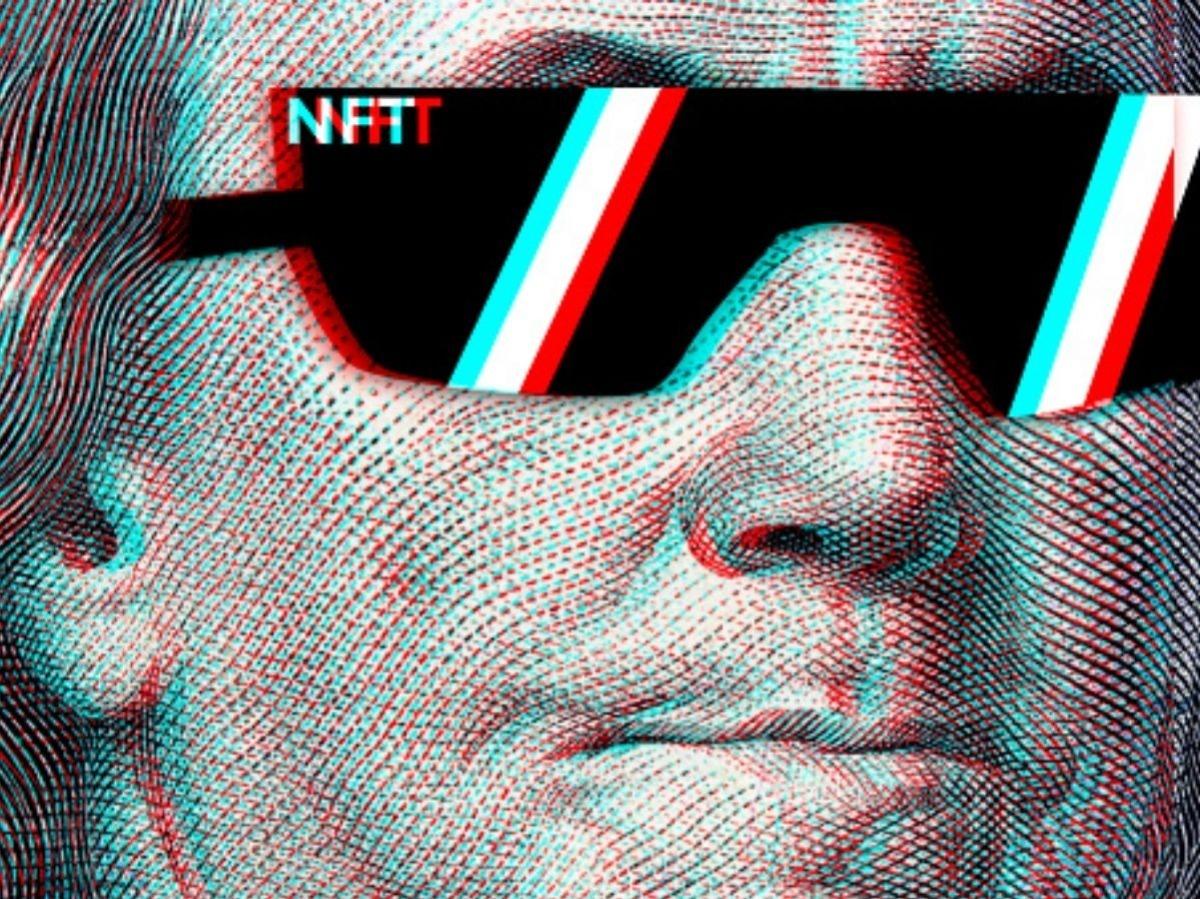Subtotal
$0.00
A Guide to Upgrading Your PC – 2021
13 December 2020 12:00
Technologies

For most of us, a PC is a multi-year investment. Because tech evolves faster than ever these days, you might want to consider upgrading your PC once in a while to use the latest software to its fullest capacity and enjoy games and entertainment to the max. It can get a little tricky to perform a proper upgrade to your PC, as different hardware has different specifications and compatibility limitations. You might need to consult a professional when doing so. But don’t worry; this article is here to help you!
Following are the main components that might require replacement when you proceed with an upgrade:
- CPU (along with a cooler)
- Motherboard
- Memory and storage
- Graphics card
- Power supply
- Display and peripherals
CPU and Motherboard
A PC’s central processing unit (CPU) is the most important component of them all. It acts as the brain of the PC and enables your PC’s hardware to work as needed. Upgrading the CPU is the trickiest part of a PC upgrade, as the two main CPU brands/platforms tend to change, generation-wise. When performing a CPU upgrade, you might need to upgrade your motherboard as well, as CPU sockets differ, and you have to choose a compatible one to suit your CPU. Following are some of the best overall CPUs for 2021, along with motherboards that support them:
- AMD Ryzen 5/7/9 5000 Series: B-series and X-series motherboards
- Intel Core i5/i7/i9: X-series and B-series motherboards
Memory and Storage
Memory, or RAM, is also a vital component of a PC that requires upgrading. RAMs allow the CPU to open and run programs that get your tasks done. RAMs mainly vary according to their capacities and speed. Ideally, you need 8GB or more of memory capacity to last you three to four years, and it’s always good to have extra memory lying around. (Try to aim for 16GB or more for gaming PCs.)
Main storage drives store your data, programs, and the PC’s OS. The latest storage option is Solid State Drives (SSD), and they are faster and more efficient than traditional HDDs. The SSD family has a couple of options that decide their read/write speeds. An NVME drive is ideal for maximum speed and minimum degradation.
Graphics Card and Power Supply
A graphics card upgrade is a must if you are planning to enjoy upcoming top-notch games in the best possible ways. The go-to GPUs for maximum performance that include ray tracing support are Nvidia’s RTX 30-series. A more budget-friendly option is the AMD RX 6000-series.
As your PC’s components get more powerful, you might also need to consider upgrading your Power Supply Unit (PSU). The PSU is mainly varied by its wattage and the power rating. It’s always ideal to calculate your PC’s total power consumption with an online PC power calculator and get a PSU with enough power. Always look out for a rating of 80 Plus Bronze or above for better efficiency and safety.